Did you know over 500 hours of video are uploaded to YouTube every minute? The rise in content creation makes picking the right vlogging camera key for creators to shine.
In 2024, vlogging cameras come in a wide range for beginners and pros. You can find everything from small YouTube cameras to top-notch mirrorless systems. These cameras offer great flexibility and quality for all creators.
This guide will show you the latest cameras for vlogging. We’ll look at models like the Sony ZV-E1, DJI Osmo Pocket 3, and Canon PowerShot V10. We’ll discuss important features and help you pick the best camera for your creative journey.
Key Takeaways
- Understand the diverse range of vlogging cameras available in 2024
- Learn key features to consider when selecting a vlogging camera
- Explore top camera models for different skill levels and budgets
- Discover how sensor size and video capabilities impact content quality
- Compare compact and professional vlogging camera options
Understanding Vlogging Camera Essentials
Choosing the right portable video camera can change your content creation journey. Today’s vloggers need more than a basic camera. They need a tool that captures life’s moments with precision and creativity.
When picking a lightweight camera for vlogging, pay attention to key features. Let’s look at what makes a camera great for content creators.
Key Features to Consider
- 4K camera capabilities for stunning video quality
- Flip screen camera design for perfect self-framing
- Sensor quality (16-megapixel or higher)
- Advanced autofocus technologies
- Built-in connectivity options
Modern vlogging cameras, like the Sony ZV-1 II, have amazing features. They have a 20.1MP sensor and can shoot in 4K. These cameras give creators professional tools for making content.
Different Types of Vlogging Cameras
Vloggers have many camera options to fit their needs:
- Compact point-and-shoot cameras
- Mirrorless interchangeable lens cameras
- Action cameras
- Smartphone-compatible cameras
Budget Considerations
You don’t have to spend a lot on a vlogging camera. Prices range from under $500 to thousands of dollars for top-of-the-line models.
Pro tip: Focus on essential features, not expensive extras, when starting your vlogging journey.
Look for cameras that offer great value. Models with 4K video, flip screens, and solid build quality are a good choice.
Best Pocket-Sized Vlogging Solutions
Vloggers today need powerful yet small vlog equipment. They want to make professional-quality content without being weighed down. The latest pocket-sized cameras are changing mobile content creation with new tech.
Compact design is key for today’s content creators. They look for versatile recording solutions. Several cameras have become leaders in the portable vlogging market:
- DJI Pocket 3 with its remarkable 1-inch sensor
- Sony ZV-E10 II for versatile shooting
- GoPro Hero13 for action-focused vlogging
- Canon PowerShot V10 with exceptional audio capabilities
Let’s look at the top pocket-sized vlogging cameras. They offer great performance and are easy to carry:
| Camera Model | Key Features | Best For |
|---|---|---|
| DJI Pocket 3 | 1-inch sensor, 4K recording | Low-light vlogging |
| GoPro Hero13 | Advanced stabilization | Action and adventure content |
| Canon PowerShot V10 | Flip-up touchscreen | On-the-go vlogging |
Pro tip: When picking a pocket-sized vlogging camera, look for sensors, stabilization, and good audio. This ensures your content looks professional.
These small cameras show that great things can be small. Now, vloggers can make high-quality videos easily. They don’t need to carry big equipment, making creating content more fun and spontaneous.
Professional Mirrorless Options for Content Creators

Video blogging has changed a lot with mirrorless cameras. They offer great quality and flexibility. Now, you can make high-quality videos easily with these cameras.
Full-Frame vs Crop Sensor Cameras
Choosing the right mirrorless camera is key. Full-frame sensors are great for low light and wide range. Crop sensor cameras are cheaper but also very good.
- Full-frame sensors: Larger pixel size, better low-light performance
- Crop sensor cameras: More compact, budget-friendly
- Ideal for different content creation styles
Popular Mirrorless Brands
Some brands stand out in the mirrorless camera market. Sony and Canon are leaders. They make models perfect for video blogging.
| Brand | Top Model | Key Features |
|---|---|---|
| Sony | ZV-E1 | 10-bit 4K, exceptional low-light performance |
| Canon | EOS R5 | 45MP, 8K video, advanced autofocus |
| Fujifilm | X-T5 | 40MP, 6.2K video, film simulation modes |
Performance Features
Professional mirrorless cameras have special features. Vloggers should look for fast autofocus, high video resolution, and good low-light performance. These features make a big difference.
- Advanced autofocus tracking
- High frame rate recording
- Professional video codecs
- Compact and lightweight design
Choosing the right mirrorless camera can transform your video blogging from amateur to professional-grade content.
Compact Cameras for Mobile Vloggers

Mobile content creators are finding great value in lightweight cameras. These cameras are small but pack a big punch. Gone are the days of heavy recording gear.
Today, portable video cameras give creators the freedom to tell stories anywhere. They are perfect for capturing life on the move.
When picking a camera for mobile vlogging, look for these features:
- Lightweight body under 500 grams
- 4K video recording capabilities
- Flip-out touchscreen displays
- Advanced autofocus systems
- Built-in wireless connectivity
The Sony ZV-1 II is a top choice for mobile vloggers. It has a 20.1MP 1-inch sensor and a 18-50mm Zeiss lens. It’s small but captures amazing 4K video with better autofocus and longer battery life.
“The best camera is the one you have with you” – Anonymous Photographer
Canon’s PowerShot V10 is another great option for mobile vlogging. It looks like a smartphone but has a 1.4-inch sensor and a 16-50mm lens. It also has Dual Pixel CMOS AF II and can record 4K60p video. Plus, it has a built-in cooling fan.
Now, mobile vloggers have many choices for making great content. The right compact camera can change how you create. You can make professional-grade videos anywhere, anytime.
Essential Vlogging Camera Accessories

Creating top-notch vlogs is more than just picking the right camera. The right gear can take your videos from amateur to pro. It’s all about the equipment you use.
For pros, accessories are key to their success. Each piece is vital for creating stunning videos. They help tell your story in the best way possible.
Microphone Options for Crystal-Clear Audio
Good sound is essential for your vlog. An external microphone can change everything. Here are some top picks:
- Directional shotgun microphones for focused sound
- Wireless lavalier systems for mobility
- Compact on-camera microphones for quick setups
“Great audio is 50% of your video experience” – Professional Vloggers
Stabilization Tools for Smooth Footage
Shaky videos can be off-putting. The right tools can make your videos smooth and professional:
- Joby GorillaPod 1K Kit for flexible mounting
- Vanguard Alta Pro 2+ 263AB100 tripod for precise positioning
- Insta360 Flow 2 Pro for advanced video stabilization
Lighting Equipment for Professional Aesthetics
Lighting can make or break your video. Get portable gear that boosts your visuals:
- Compact ring lights for facial illumination
- Portable LED panels for versatile lighting
- Adjustable light stands for perfect positioning
Pro tip: Choose accessories that fit your vlogging style for the best results.
Video Quality and Resolution Standards

Choosing the right video resolution is key for YouTube creators aiming for top-notch content. A 4k camera is now essential for vloggers to shine in the digital world.
When picking 4k video options, creators should think about a few important things:
- Resolution performance across different platforms
- Storage needs for high-quality footage
- Editing power required
Today’s standards show different 4k video recording abilities:
| Camera Model | Video Capabilities | Sensor Type |
|---|---|---|
| Sony ZV-1 II | 4K Video | 20.1MP 1-inch |
| Canon EOS R5 | 8K Video | 45MP Full-frame |
| ZV-E10 II | 4K 60p Recording | 26.0MP APS-C |
Professional YouTube creators should look for cameras that record 4K at 60 fps for smooth, high-quality videos. While 1080p works for many, 4K Ultra HD offers better visual quality and future-readiness.
Storage and processing are vital when choosing a 4k camera. Cameras like the Sony Alpha series and Canon PowerShot models perform well without being too complex.
Advanced Features for Professional Vlogging
Professional vloggers need the latest camera tech to improve their videos. The right features can turn simple shots into movies, helping creators stand out online.
Today’s vlogging cameras have advanced features beyond just recording. These help creators make stunning videos with little effort.
Auto-Focus Capabilities
Auto-focus is a big deal for vloggers. Now, cameras have amazing tracking tech:
- Dual Pixel CMOS AF II technology for precise focus tracking
- Real-time Eye and Face Detection
- Advanced tracking that follows subject movement
Image Stabilization Systems
Stable images are key for smooth videos. Cameras offer several ways to keep images steady:
- Optical SteadyShot with five-stop stabilization
- Electronic image stabilization for dynamic shooting
- Mechanical gimbal integration for ultra-smooth footage
Recording Formats
Vloggers need flexible formats to keep their creative edge. Cameras now offer:
- 4K video recording at 60fps
- Canon Log 3 for cinematic color grading
- External microphone input for better sound
- Flip screen for easy framing and self-recording
These features let vloggers make top-notch content with pro gear. It boosts their creative power.
Budget-Friendly Vlogging Camera Options
Creating great YouTube videos doesn’t have to cost a lot. There are now affordable vlogging cameras that offer top-notch features. These cameras are perfect for those who want a lightweight option without sacrificing quality.
The Sony ZV-E10 II is a great pick for those on a budget. It has a 26.0MP APS-C sensor and can record in 4K at 60p. It’s a great value for its price. It also has features like:
- Product Showcase Setting for easy product demos
- Background Defocus button for pro-looking shots
- Interchangeable lens system for flexible vlogging
- Compact design for mobile creators
Looking at other affordable options, the Sony ZV-1 II has a 20.1MP 1-inch Exmor RS sensor and better autofocus. The Canon PowerShot V1 has a 1.4-inch sensor and can record in 4K60p with a built-in cooling fan.
“The best camera is the one you can afford and actually use consistently.”
When picking a camera for vlogging, think about these important points:
- Video resolution (aim for at least 4K)
- Autofocus performance
- Battery life
- Portability
- Ease of use
Choosing a budget camera and learning its features can help you make great vlogs without spending a lot.
Camera Setup and Configuration Tips
Mastering your vlogging camera is more than just snapping photos. Professional YouTube creators know that setting up your camera right can make a big difference. It can improve your video quality and keep viewers interested.
Here are some key tips for setting up your vlogging camera:
- Choose the right video resolution for your content
- Configure frame rates for smooth video blogging
- Set custom picture profiles
- Optimize audio input settings
Resolution is key for video blogging. Start with 1080p for crisp, clear footage, and move to 4K as you get better. YouTube creators suggest using frame rates between 24-60 fps, depending on your style.
Audio quality is just as important as video. Look for a vlogging camera with:
- External microphone ports
- Built-in noise reduction
- Manual audio level controls
Pro tip for aspiring video bloggers: Always test your camera settings before you start filming. Try out different settings to find what works best for you. This will help make your content look its best.
Great vlogging isn’t about perfect equipment—it’s about authentic storytelling through technical mastery.
Content Creation Software and Tools
Video blogging is more than just filming with a camera. The editing process turns raw video into something engaging. It grabs the attention of YouTube creators and their viewers.
Video Editing Programs
Choosing the right editing software is key to improving your video blogging. Many content creators pick from a few top options:
- Adobe Premiere Pro: The top choice for pros
- Final Cut Pro: Favored by Mac users
- DaVinci Resolve: A free, powerful editing tool
- Cyberlink PowerDirector 365: Offers lots of features
Post-Production Workflow
A smooth workflow makes creating videos easier. Experts suggest keeping files organized and using the same editing methods.
| Workflow Stage | Key Actions |
|---|---|
| Importing Footage | Transfer 4K files from content creator camera |
| Initial Editing | Rough cut, remove mistakes |
| Color Correction | Adjust white balance, contrast |
| Audio Mixing | Normalize sound, add music |
File Management
Handling big video files needs smart strategies. Asus ROG and Zenbook laptops are great for video projects.
- Use external SSDs for backup
- Organize files by project and date
- Implement consistent naming conventions
Efficient file management is the backbone of professional video production.
Conclusion
Choosing the right vlogging camera is more than picking a device. It’s about finding a tool that boosts your storytelling voice. Whether you use a compact YouTube camera or a professional one, success comes from your creativity and learning.
The Panasonic Lumix TZ57 shows that great vlogging isn’t about the most expensive gear. It’s about using your tools well. Learning about ISO, aperture, and shutter speed can make your videos look professional.
Vlogging lets you express yourself, build a community, and even make money. With quality tools like wireless microphones and consistent practice, you’ll get better. Your videos will connect with people all over the world.
Your vlogging journey keeps growing. Be open to trying new things, learn from each video, and stay excited about sharing your view. The right camera opens the door to your stories. Choose well, create with courage, and dive into the world of digital content.
Unlock Your Portable Power Today! Discover how pocket-sized netbooks can revolutionize your daily productivity and keep you connected on the go. Don’t miss out on the ultimate solution for seamless portability and performance. Read my latest blog post now and empower your day with cutting-edge technology! Click here to dive into the world of compact computing!

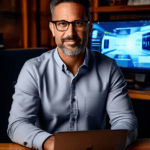

Greetings from Los angeles! I’m bored to tears at
work so I decided to check out your site on my iphone during lunch break.
I love the information you provide here and can’t wait to take a look when I get home.
I’m shocked at how fast your blog loaded on my mobile ..
I’m not even using WIFI, just 3G .. Anyways, wonderful
blog!