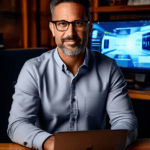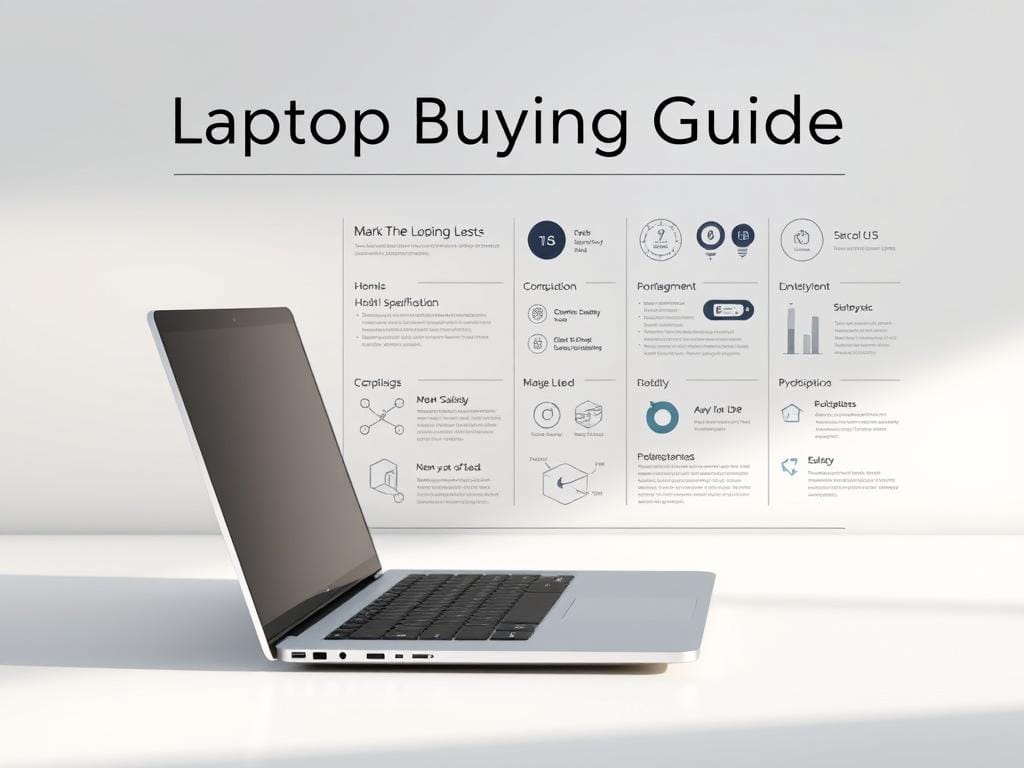Did you know 87% of professionals use laptops daily? Finding the right device in 2025 is more important than ever. Our Laptop Buying Guide 2025 helps you navigate the latest models that transform how we work, create, and connect.
Finding the right laptop can be tough. Our guide for 2025 makes it easier. We give you the inside scoop on picking the best laptop for you.
Whether you’re a student, artist, or business person, the top laptops in 2025 are amazing. We’ll explain the tech specs, key features, and help you choose within your budget.
Key Takeaways
- Understand your specific laptop requirements before purchasing
- Consider performance, portability, and budget simultaneously
- Explore diverse laptop options across different price ranges
- Prioritize long-term value over short-term savings
- Analyze technical specifications carefully
- Match laptop capabilities with your professional or personal needs
- Stay informed about emerging technology trends
Understanding Your Laptop Needs in 2025
Choosing the right laptop in 2025 means thinking about what you really need. Whether you’re a student, work professional, or just use it for fun, knowing your needs is key. This helps you pick the best laptop for 2025.
Modern advice on buying notebooks stresses the importance of matching your device to your life. Not every laptop is right for everyone. What’s perfect for one person might not be good for another.
Professional vs Personal Use Requirements
Different people need different things from their laptops. Here’s a quick look at what’s common:
- Professionals in creative fields need top-notch graphics and accurate colors
- Students want laptops that are light, tough, and last long on battery
- Business users focus on security and steady performance
- Gamers look for strong graphics and fast screens
Budget Considerations and Value Assessment
Laptops for students and professionals vary in price. We suggest spending on quality that meets your needs, not on extras you don’t need.
Here are some tips to save money:
- Know how you’ll use your laptop
- Decide on a budget
- Compare what you get for your money
- Look for discounts for students or professionals
Portability vs Performance Trade-offs
Deciding between a light laptop and a powerful one depends on your life. Ultra-thin laptops are great for moving around, but bigger ones offer more power.
Finding the right mix of mobility and power is key.
The best laptop is one that fits perfectly into your daily and work life.
Essential Processing Power and Performance
The world of laptop processors has changed a lot by 2025. Now, laptops can do more than ever before. They have chips that are way more powerful than they used to be.
Some big changes in laptop processors for 2025 are:
- AI-accelerated computing capabilities
- Enhanced multi-core processing
- Improved energy efficiency
- Breakthrough thermal management
“Performance is no longer just about raw speed—it’s about intelligent, adaptive computing.” – Tech Innovation Quarterly
Today’s high-end laptops have processors that are both strong and efficient. The Qualcomm Snapdragon X Elite chip is a big step forward. It offers great AI and graphics while also saving battery life.
Choosing the right processor depends on what you need. If you’re a pro, you might want a processor that can handle lots of tasks at once. But if you just use your laptop for everyday stuff, you might want one that’s good at balancing power and battery life.
When looking at laptop processors, think about:
- Clock speed
- Number of cores
- Integrated GPU capabilities
- Thermal design power
The future of laptops isn’t just about being fast. It’s about making them smart and responsive to what you need.
Laptop Buying Guide 2025: Key Considerations
Choosing the right laptop in 2025 means looking at many important factors. Our guide will help you find the perfect laptop for your needs. It’s all about making a smart choice.
Laptops have changed a lot, with designs getting better and better. People want laptops that look good, work well, and are easy to carry.
Screen Size and Display Technology
In 2025, laptop screens are amazing. You can pick from many options:
- OLED panels for great colors
- High refresh rates for smooth videos
- Thin bezels for more screen
Screen size matters a lot. Big screens are good for work, while small ones are better for travel.
Battery Life Expectations
Battery life is key in 2025. Today’s laptops use less power but last longer:
| Laptop Category | Average Battery Life | Usage Scenario |
|---|---|---|
| Ultraportable | 12-15 hours | Light productivity |
| Professional Workstation | 8-10 hours | Intensive tasks |
| Gaming Laptop | 4-6 hours | High-performance computing |
Build Quality and Durability Factors
Durability is very important in laptop design. Laptops now use:
- Magnesium alloy frames
- Carbon fiber composites
- Corning Gorilla Glass displays
Pro tip: Always check MIL-STD-810G certification for robust construction that withstands daily wear and tear.
Memory and Storage Solutions

Choosing the right memory and storage is key for laptop performance in 2025. Top brands are changing how we think about laptop ram 2025. They offer advanced solutions for different user needs.
RAM has seen big changes. Modern laptops offer strong memory options that boost system performance. Typical features 2025 include:
- 8GB to 32GB RAM configurations
- High-speed DDR5 memory modules
- Upgraded memory bandwidth capabilities
Storage tech has also changed a lot. Solid-state drives (SSDs) are now common, with sizes from 256GB to 2TB. NVMe SSDs provide super-fast data access, making old hard drives less useful.
| RAM Size | Recommended Use |
|---|---|
| 8GB | Basic web browsing, document editing |
| 16GB | Professional work, light gaming |
| 32GB+ | Video editing, software development |
Think about what you need when picking a laptop. Creative pros might want more RAM and fast storage. Casual users can choose more affordable options.
Memory and storage are the backbone of laptop performance in 2025.
Graphics Capabilities and Gaming Performance
Laptop graphics in 2025 have changed how we see digital content. From intense gaming to professional work, high-end laptops are now more powerful. They are also more versatile than ever.
Choosing the right graphics solution is key. The best laptops in 2025 offer amazing graphics. They meet different user needs.
Integrated vs Dedicated Graphics
Modern laptops have two main graphics options:
- Integrated Graphics: Built into the CPU, great for light tasks
- Dedicated Graphics: Separate GPU for high-performance computing
Gaming Requirements and Specifications
Gamers need strong graphics for smooth gameplay. The 2025 graphics landscape requires:
- Minimum 4GB VRAM for modern games
- Ray tracing capabilities
- DLSS (Deep Learning Super Sampling) support
| Graphics Card | Performance Level | Best Use |
|---|---|---|
| NVIDIA GeForce RTX 4070 | High-End | Gaming, Creative Work |
| AMD Radeon RX 7600M XT | Mid-Range | Balanced Performance |
| Intel Arc A550M | Entry-Level | Casual Gaming |
Creative Professional Needs
For creative pros, graphics are more than gaming. Color accuracy, rendering speed, and software compatibility are key. These factors help choose the right laptop graphics.
The Samsung Galaxy Book4 Ultra shows top graphics performance. It has an NVIDIA GeForce RTX 4070. This meets gaming and professional creative needs.
Connectivity Options and Ports

When picking portable computers in 2025, knowing about connectivity is key. Modern tips for buying notebooks stress the need for versatile ports. These support a wide range of tech needs.
The latest laptops are changing how we connect and use our devices. They come with advanced connectivity options for today’s digital needs.
- Thunderbolt 4 ports for ultra-fast data transfer
- USB-C universal connectivity
- HDMI interfaces for external display support
- Wi-Fi 6E for enhanced wireless performance
- Bluetooth 5.2 for seamless peripheral connections
Wireless and physical connections are no longer just add-ons but essential components of modern computing infrastructure. Users now expect their laptops to work well with many devices and networks. They want speed and reliability.
The right connectivity can transform your laptop from a simple device to a powerful digital hub.
For both work and personal use, picking the right ports is important. Think about your usual tasks, the devices you use, and future tech trends.
New solutions like USB-C hubs and docking stations help. They make sure you can connect to everything you need, even with slim laptops.
Display Technology and Screen Quality
Laptop display quality is key for those looking for top-notch laptops in 2025. A good display can greatly enhance your computing experience. This is true whether you’re a creative pro, a gamer, or just someone who uses their laptop a lot.
Today’s laptops feature the latest display tech. This tech changes how we see digital content. It’s all about giving you the best visual experience possible.
Resolution Options
Screen resolution affects how clear and detailed your screen looks. The market offers several options:
- Full HD (1920 x 1080): Standard for most laptops
- 2K (2560 x 1440): Enhanced clarity for professionals
- 4K (3840 x 2160): Ultra-high definition for content creators
Panel Types and Color Accuracy
There are different panel types, each with its own viewing experience:
| Panel Type | Color Accuracy | Best Use |
|---|---|---|
| IPS | Good | General computing |
| OLED | Excellent | Creative work |
| VA | Average | Media consumption |
Refresh Rates and Response Times
High-end laptops now have advanced display tech. Refresh rates between 90-240 Hz make motion smoother, great for gaming and video editing. Faster response times mean less blur and sharper visuals.
When picking a laptop in 2025, think about what you need. Creative folks might want color accuracy, while gamers need high refresh rates. Knowing these details helps you choose the right laptop.
Battery Life and Power Management

In 2025, battery life is key for both work and play. The design of laptops has changed how we use power on the go.
Looking for a laptop with great battery life? Here are some tips:
- Average battery life is now 10-18 hours on one charge.
- Lithium-polymer batteries are more energy-efficient.
- Power management systems help save energy.
“The future of laptop battery technology is about intelligent energy optimization,” says tech analyst Maria Rodriguez.
Today’s laptops use new tech to last longer. They use less power but work just as well.
| Battery Technology | Average Lifespan | Charging Speed |
|---|---|---|
| Lithium-Polymer | 12-15 hours | 0-80% in 45 minutes |
| Graphene-Enhanced | 16-20 hours | 0-80% in 30 minutes |
Here are ways to make your battery last longer:
- Turn down your screen brightness.
- Close apps you don’t need.
- Use power-saving mode.
- Keep fewer devices connected.
Now, makers focus on saving energy without losing performance. They make laptops that support long work and travel days.
Operating Systems and Software Compatibility
Choosing the right operating system is key in your laptop guide for 2025. Portable computers now offer many options. These choices affect how well you can work, create, and enjoy your computer.
When looking at laptops in 2025, it’s important to know the differences between operating systems. This knowledge helps you make a smart choice.
Windows 11: Versatility and Professional Integration
Microsoft’s Windows 11 is a top choice for professionals. It offers:
- Extensive software library
- Seamless enterprise integration
- Wide range of hardware options
- Enhanced security features
macOS: Creative Professional’s Ecosystem
Apple’s macOS is the go-to for creative pros. It provides:
- Streamlined user interface
- Optimized performance for multimedia tasks
- Integrated ecosystem with mobile devices
- High-quality native applications
Chrome OS: Lightweight and Web-Focused
Google’s Chrome OS is great for web-based work. Its benefits include:
- Minimal system requirements
- Fast boot times
- Strong cloud integration
- Budget-friendly options
Your best operating system depends on your work style, software needs, and budget. This is important in the laptop buying guide for 2025.
Brand Reliability and Customer Support
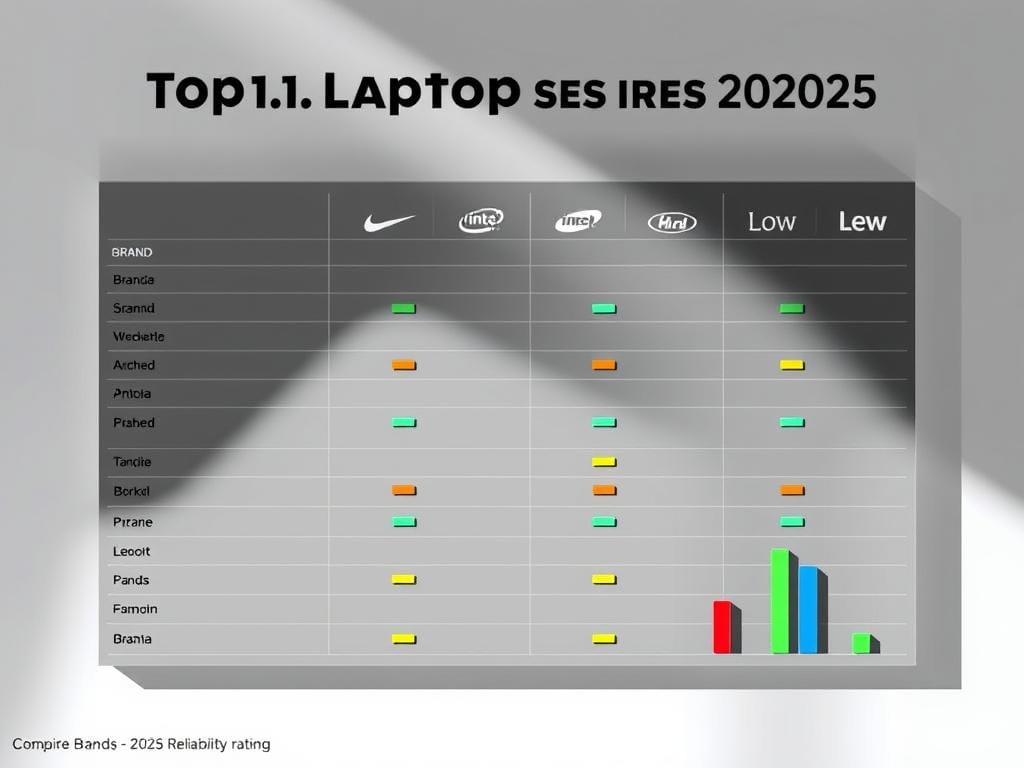
Choosing the right laptop is more than just looking at specs. In our 2025 guide, we highlight the importance of brand reliability and customer support. Top brands know that lasting satisfaction comes from more than just how well a laptop works.
When looking at notebook tips, focus on these key reliability factors:
- Warranty coverage and duration
- Responsiveness of customer support
- Repair and replacement policies
- Global service network
Our research shows some brands stand out in making customers happy. Let’s look at the top reliable brands:
| Brand | Customer Satisfaction Rating | Average Repair Time |
|---|---|---|
| Apple | 92% | 3-5 days |
| Dell | 88% | 4-7 days |
| Lenovo | 85% | 5-8 days |
Pro tip for laptop buyers in 2025: Always check extended warranty options and read user reviews about brand support experiences before making a final purchase.
A reliable brand means peace of mind beyond just technical specifications.
Smart shoppers look beyond the marketing. Check each brand’s reputation on independent review sites, consumer reports, and tech forums. Choose brands known for quality, clear communication, and caring for their customers.
Price-to-Performance Ratio and Value Assessment
When looking at the laptop buying guide 2025, it’s important to understand the price-to-performance ratio. Both budget and high-end laptops offer great value for different needs.
Here are the main things to consider when looking at laptop value:
- How much processing power you get for the price
- How long the laptop lasts and how reliable it is
- If you can upgrade it later
- The total cost over time
Budget laptops in 2025 have gotten a lot better. For example, the Acer Aspire 3 offers great performance for everyday tasks at a low price. This means you can get reliable computing without spending a lot.
High-end laptops, on the other hand, cost more but offer:
- Better graphics
- Better build quality
- More powerful processing
- Latest design features
Smart shoppers should think about what they really need, not just specs. A $500 laptop might do better than a $1000 one for certain tasks. So, it’s important to compare carefully in the laptop buying guide 2025.
Invest in a laptop that matches your workflow, not just your budget.
The goal is to find a balance between performance, reliability, and cost. Whether you choose a budget or high-end laptop, knowing what you need will help you make the best choice.
Conclusion
Our laptop buying guide for 2025 dives into the world of portable computers. It covers everything from affordable Chromebooks to top-notch machines like the MacBook Pro 16-inch. We’ve shared tips to help you make the right choice.
When picking a laptop, think about performance, portability, and cost. Whether you’re a creative pro, student, or just need something for everyday use, there’s a laptop for you. Our guide shows how to find the perfect laptop for your needs.
We looked at important features like processing power, graphics, display, and battery life. Brands like Apple, Dell, Lenovo, and Acer are always improving their laptops. They offer new options for different needs.
Choosing the right laptop means considering today’s tech and what you might need tomorrow. Knowing what modern laptops offer helps you find one that’s both powerful and reliable. Your ideal laptop is out there – pick the one that fits your needs best.
Unlock the Future of Wearable Tech with the Sony SmartWatch 3! Experience unparalleled convenience and style right on your wrist. This cutting-edge smartwatch combines advanced fitness tracking, seamless notifications, and a sleek design that fits any lifestyle. Don’t miss out on the opportunity to elevate your daily routine—discover how this innovative device can transform your life!
Ready to make the smartest choice for your wrist? Click here to read our in-depth article on why the Sony SmartWatch 3 is a game-changer for tech enthusiasts and health-conscious individuals alike. Act fast—your wrist deserves this upgrade!