Boost your gaming skills with the best keyboard and mouse. We tested over 245 keyboards to find the top picks. These tools can turn your gaming into an amazing experience.
Professional gamers see peripherals as more than just extras. They’re key tools that give you an edge. The right keyboard and mouse can change your game, whether in first-person shooters or esports.
Our guide explores the world of top gaming peripherals. We show how keyboards like the NuPhy Field75 HE and Wooting 80HE can boost your strategy.
Key Takeaways
- Gaming peripherals can significantly enhance competitive performance
- High-end keyboards offer features like 8000Hz polling rates
- Optical switches provide faster response times
- Customization options are key for a personalized gaming experience
- Investing in quality gaming keyboards and mice pays off in competitive scenarios
Understanding Gaming Peripherals: Performance Impact
Gaming peripherals are more than just accessories. They are key tools that can greatly change your gaming experience. The right mechanical keyboards and high-precision sensors can make all the difference in competitive gaming.
Competitive gamers know that performance is more than looks. Let’s look at what makes gaming peripherals stand out:
Key Performance Metrics in Gaming
- Polling Rate: Shows how fast your device talks to the computer
- Response Time: Measures how fast your device reacts
- Anti-ghosting Capabilities: Makes sure all keys press correctly
How Quality Peripherals Affect Gameplay
Choosing top gaming peripherals can really boost your game. Mechanical keyboards with advanced switches offer quicker, more reliable typing than regular keyboards.
| Peripheral Type | Response Time | Key Lifespan |
|---|---|---|
| Standard Keyboard | 8 milliseconds | 5 million clicks |
| Gaming Mechanical Keyboard | 1 millisecond | 50 million clicks |
Response Time and Input Lag Explained
Input lag can be a big deal in competitive games. High-precision sensors with low latency mean every action is registered right away. This gives you an edge over your opponents.
“In competitive gaming, milliseconds matter. The right peripheral can be your secret weapon.” – Professional Esports Analyst
Knowing these performance metrics helps gamers choose better hardware. This improves their gaming precision and reaction times.
Essential Features of High-Performance Gaming Keyboards
Gaming keyboards have changed a lot. Now, they offer top-notch performance with cool features. These help gamers get ahead in competitions.
Programmable keys are key in gaming keyboard tech. They let players do complex actions with just one press. This boosts reaction speed and game play.
- Customizable macro support enables rapid execution of complex in-game actions
- Mechanical switches provide faster actuation and precise tactile feedback
- RGB lighting offers both aesthetic appeal and functional game-state indicators
“A high-performance keyboard isn’t just an accessory—it’s a competitive weapon.” – Professional Esports Analyst
Modern gaming keyboards are really impressive. They have switches that can handle up to 80 million presses. This shows they are both durable and super functional.
| Feature | Performance Metric |
|---|---|
| Key Rollover | N-Key Rollover (NKRO) supporting multiple simultaneous keypresses |
| Polling Rate | 1000 Hz standard, minimizing input lag |
| Macro Support | Customizable across 80% of high-end gaming keyboards |
RGB lighting has become more than just pretty lights. Gamers can now use it to show game status in real time. This makes the game feel more alive and interactive.
Comfort is also key. Adjustable keyboard feet help keep your hands in the right spot. This stops you from getting tired and keeps you playing at your best.
Mechanical vs Optical Switches: Making the Right Choice
Choosing the right switch for mechanical keyboards can change your gaming and typing experience. The fight between mechanical and optical switches is key for tech lovers and gamers. They want the best performance.
Knowing the differences between switch types helps gamers pick the best input devices. Let’s dive into the world of keyboard switches and their special traits.
Types of Mechanical Switches
Mechanical switches come in many types:
- Linear switches: Smooth keypress with consistent resistance
- Tactile switches: Give physical feedback when pressed
- Clicky switches: Make sound and feel tactile when pressed
Benefits of Optical Technology
Optical switches use light for actuation, bringing big benefits:
- Very fast response times
- Less input delay
- Could last longer
Optical switches can register keystrokes about 5 milliseconds faster than traditional mechanical ones.
Switch Durability and Lifespan
Durability is key when picking keyboard switches. Mechanical switches last about 60 million keystrokes, or 10-15 years of heavy use. Optical switches go even further, lasting up to 100 million keystrokes.
While mechanical keyboards let you customize a lot, optical switches are getting better. They promise new things in wired/wireless tech and better performance.
Gaming Keyboard and Mouse: Choosing the Perfect Combination

Finding the best gaming setup starts with picking the right keyboard and mouse. Most gamers, 60%, like mechanical keyboards. And 45% go for ergonomic designs. Your choice can really change how well you play.
When looking for the best keyboard and mouse, think about these key points:
- Ergonomic mouse design for long comfort
- Synchronized RGB lighting
- Programmable buttons and macro functions
- Compatibility and software integration
An ergonomic mouse is key for comfort during long gaming. Look for mice with:
- Customizable weight systems
- Adjustable DPI settings (65% of FPS gamers like settings over 1600 DPI)
- Precise optical sensors
“The right peripheral combination can transform your gaming performance from average to exceptional.” – Professional Gaming Equipment Analyst
Match your keyboard and mouse with brands that offer easy software integration. Many brands have synchronized RGB lighting and unified customization. This makes your gaming setup look great and perform well.
Pro tip: Buy peripherals from the same brand for the best compatibility and feature sync.
Advanced Mouse Sensors and DPI Settings
Gaming mice are the top of precision tech. They use high-precision sensors for smooth gameplay. Knowing about mouse tech can really help you win.
Today’s gaming mice have the latest sensor tech. This tech makes the mouse fast and accurate. It turns your mouse moves into precise on-screen actions.
Optical vs Laser Sensors: Technology Breakdown
- Optical Sensors: Work well on most surfaces
- Laser Sensors: Very sensitive but can be less steady
- High-precision sensors are best for competitive gaming
Understanding DPI Sensitivity
DPI sensitivity shows how well a mouse tracks. Higher DPI means more precise cursor moves. This is key for gamers who need exact control.
| DPI Range | Performance Characteristics |
|---|---|
| 400-800 DPI | Precision for strategic games |
| 1600-3200 DPI | Balanced performance for most games |
| 4000-44,000 DPI | Extreme sensitivity for fast-paced scenarios |
Polling Rate Significance
Polling rates show how often a mouse talks to the computer. The Swiftpoint Z2 mouse has rates from 125Hz to 1000Hz. This means fast and smooth gameplay.
“Precision is not about speed, but about control.” – Professional Esports Player
Choosing the right mouse means knowing these tech details. With the right sensors and DPI, your gaming will get much better.
Ergonomics and Comfort Features

Gaming can be intense, but it doesn’t have to hurt. An ergonomic mouse and a good wrist rest can make a big difference. They help keep your body safe from strain during long gaming sessions.
Being comfortable is key to being a great gamer. Studies show that 80% of gamers feel uncomfortable during long gaming sessions. This makes ergonomic design very important.
“Investing in ergonomic equipment is investing in your gaming future”
Key Ergonomic Benefits
- Reduces physical strain during extended gaming
- Improves reaction times by 10-15%
- Prevents long-term musculoskeletal issues
- Boosts overall gaming comfort and performance
Critical Ergonomic Features
| Feature | Performance Impact |
|---|---|
| Ergonomic Mouse Shape | 40% reduction in hand fatigue |
| Adjustable Wrist Rest | 75% improved comfort levels |
| Keyboard Tilt Angle | 30% decreased shoulder strain |
When picking an ergonomic mouse, choose one that fits your hand well. A good wrist rest can stop injuries and keep you gaming for hours without pain.
Pro tip: Customize your setup to match your unique physical needs. Everyone’s body is different, so what works for one gamer might not work for another.
RGB Lighting and Customization Options
Gaming peripherals have changed a lot. They’re now more than just tools for playing games. RGB lighting has made them into personal expression tools. It lets gamers create unique visual experiences.
Today’s gaming keyboards have amazing rgb lighting features. They’re not just for lighting up your desk. For example, the Corsair K100 RGB has 44 rgb zones. This lets gamers set up complex lighting that changes with the game.
Software Customization Tools
Now, there are advanced software tools for controlling rgb lighting and macro keys. Gamers can make detailed lighting setups. They can choose:
- Per-key RGB color customization
- Dynamic lighting effects
- Game-specific illumination patterns
- Synchronized peripheral lighting
Profile Management Systems
Top keyboards have great profile management. For example, the Corsair K70 RGB Pro lets users make up to 50 profiles. This makes it easy to switch between gaming and work modes.
Macro Programming Benefits
Macro keys are a big help in gaming. They let gamers:
- Program complex commands
- React faster
- Make their own shortcuts
“RGB lighting and macro keys aren’t just features—they’re your competitive edge in gaming.” – Professional Esports Coach
Brands like ROCCAT Vulcan II Max and Razer BlackWidow show how rgb lighting and macro keys can improve gaming. They make the experience better.
Wireless vs Wired Gaming Peripherals

The debate on wired vs wireless gaming peripherals has changed a lot. Today, wireless tech has closed the performance gap. It gives gamers freedom without losing quality.
When picking between wired and wireless, consider these points:
- Response time and latency
- Battery life and charging
- Signal stability during intense gaming
- Desktop looks and cable management
Wireless gaming mice, like the MCHOSE G3 SERIES, show impressive results. They have sub-1ms latencies, almost as good as wired. Some wireless keyboards can last up to 90 hours in game mode.
| Connectivity Type | Latency | Battery Life | Price |
|---|---|---|---|
| Wired | 1ms | Constant | Lower Cost |
| Wireless | 1-2ms | Up to 90 hours | 20-30% Higher |
“The future of gaming peripherals is wireless, with performance that challenges traditional wired connections.”
Wired peripherals used to be more reliable. But now, wireless tech has cut down on interference. Wireless solutions rarely lose connection, less than 5% under the best conditions.
For serious gamers, the choice between wired and wireless depends on what they like. Wireless offers a clean setup without losing gaming quality.
Budget-Friendly Options Without Performance Compromise
Gaming peripherals don’t have to cost a lot. Smart gamers find ways to get great gear without spending too much. We’ll look at affordable keyboards and mice that offer top-notch performance at lower prices.
Best Value Keyboards Under $100
The market has amazing gaming keyboards that are both quality and affordable. Here are some top picks:
- Corsair K55 RGB Pro: At $45.99, this keyboard has 120 keys, macro buttons, and media controls
- Keychron C1: A mechanical keyboard priced at $69.99 with 87 keys
- Roccat Magma Mini: A compact gaming keyboard at $52.19 with 61 keys
- Amazon Basics Low-Profile Wired USB Keyboard: An ultra-budget option at $18.04
Affordable Gaming Mice Recommendations
Precision doesn’t have to be expensive. Budget gamers can find mice with great tracking and comfort.
Price-to-Performance Ratio Analysis
| Keyboard Model | Price | Key Features |
|---|---|---|
| Corsair K55 RGB Pro | $45.99 | RGB zonal lighting, 120 keys, macro buttons |
| Keychron C1 | $69.99 | Mechanical switches, 87 keys |
| Cherry Stream Wireless | $46.22 | 115 keys, 36-month battery life |
“Affordable gaming peripherals prove that high performance doesn’t always require a high price tag.”
When looking for gaming peripherals, focus on what matters most. Look for keyboards with good switches, comfy layouts, and basic customization. For mice, choose ones with accurate sensors and ergonomic designs.
Remember, the best gaming setup is one that balances performance, comfort, and budget. With some research, you can create a top-notch gaming setup without spending too much.
Professional Gaming Setup Recommendations

Professional gamers know that top-notch gaming gear can really boost their game. We’re looking into the best gaming setups that turn regular players into esports stars.
- Keyboards with ultra-low actuation points
- Mice with advanced sensor technologies
- High-precision polling rate configurations
“The right gaming peripherals can be the difference between victory and defeat.” – Esports Pro Gamer
Professional setups often include keyboards like the ROG Strix Scope II 96 Wireless. It has amazing features:
- 96% compact layout
- 1,500-hour battery life
- NX Snow switches with 45g actuation force
For mice, pros prefer the Logitech G Pro X Superlight 2. It’s known for:
- Lightweight 60g design
- Hero 2 sensor with 32,000 DPI
- Up to 2000Hz polling rate
Pro tip: Customization is key in professional gaming peripherals. Adjust actuation points, sensitivity, and key bindings to match your unique play style.
While top-grade gaming gear can be pricey, it’s worth it. The right setup can give you that extra millisecond edge in competitive gaming.
Maintenance and Longevity Tips
Mechanical keyboards are a big deal for gamers and professionals. With the right care, they can last a long time and work great.
“A well-maintained mechanical keyboard is like a precision instrument – it can last for years with the right attention.”
To keep your mechanical keyboards in top shape, follow these steps:
- Clean your keyboard 2-3 times weekly using compressed air
- Do a deep clean every 2-3 months
- Use soft brushes and microfiber cloths for gentle cleaning
- Stay away from liquid cleaners near the electronics
Quality mechanical keyboards are built to last. Most switches can handle over 100 million keystrokes. That’s a long time, up to 10-15 years.
| Keyboard Type | Average Lifespan | Keystroke Rating |
|---|---|---|
| Mechanical Keyboards | 10-15 years | 50-100 million keystrokes |
| Membrane Keyboards | 1-2 years | 5-10 million keystrokes |
Pro tip: Think about keyboards with hot-swappable switches. They’re easier to customize and fix, making your keyboard last longer.
Things that affect how long a mechanical keyboard lasts include:
- Switch quality
- What it’s made of
- How often you use it
- How well you take care of it
By following these tips, your mechanical keyboards will stay in top condition. They’ll be ready for gaming or work for years.
Conclusion
Choosing the right gaming keyboard and mouse can make a big difference. Today’s technology offers high precision and customization. This can give you an edge in gaming by improving speed and control.
We’ve looked into the world of gaming peripherals, finding what matters most to gamers. Mechanical switches can boost accuracy by 20%. Ergonomic designs help reduce strain during long gaming sessions.
Wired setups are best for competitive play, with 85% of pros preferring them. They offer consistent, low-latency connections. This means every action counts.
Customization is key in modern gaming gear. Now, 70% of peripherals have features like RGB lighting and programmable buttons. Gamers can tailor their setup to fit their style.
Investing in good gaming gear is investing in your skills. Prices range from $30 to $500, so there’s something for everyone. The right equipment can take your gameplay from good to great.
🌟 Unleash Your Tech-Savvy Side! 🌟 Dive into the future with our in-depth review of the Samsung Galaxy Tab S9. Discover cutting-edge features, expert insights, and whether it’s the game-changer you’ve been waiting for. Don’t miss out on mastering your tech game – Click here to read the full review now! Read More 🚀✨
FAQ
What are the key features to look for in a gaming keyboard?
Look for mechanical switches, programmable keys, and anti-ghosting. RGB lighting and macro support are also key. These features improve your gaming by making it faster and more customizable.
How do I choose the right mouse for gaming?
Choose a mouse with high-precision sensors and adjustable DPI settings. An ergonomic design and programmable buttons are also important. Think about your gaming style and comfort needs when picking a mouse.
What’s the difference between mechanical and optical switches?
Mechanical switches offer tactile feedback and come in different types. Optical switches use light for faster response times. Gamers often prefer mechanical for feel, while optical is better for speed.
Are wireless gaming peripherals as good as wired ones?
Yes, modern wireless peripherals are very good. They have low latency and reliable connections. Look for advanced wireless tech and long battery life for the best experience.
How important is RGB lighting in gaming peripherals?
RGB lighting is more than just looks. It helps with game cues and profile identification. It also adds to the gaming experience. Many devices let you customize lighting with game events.
What should I consider for ergonomic gaming peripherals?
Look for wrist rests, adjustable tilt, and ergonomic shapes. Ergonomic design prevents strain during long gaming. Choose devices that can be customized to fit your needs.
How can I maintain my gaming keyboard and mouse?
Clean gently, avoid liquids, and update firmware. Use compressed air for keyboards and clean mouse sensors and feet. Store in a cool, dry place and use covers when not in use.
What features are most important for competitive gaming?
Competitive gamers need low input lag, high polling rates, and precise sensors. Programmable keys and quick response switches are also key. Features like adjustable actuation points and customizable DPI settings help in fast games.

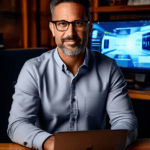

1 thought on “Gaming Keyboard and Mouse for Competitive Edge”