Digital artists are changing how they work with new tools. The Wacom Cintiq Pro 24 is a big step forward. It offers top-notch drawing, color, and design.
Starting at $1,900, it’s for serious artists who want the best. It has 4K resolution and 99% Adobe RGB color. This makes digital art creation better.
Technology is key for artists. The Cintiq Pro 24 is more than a tablet. It’s a top-notch workstation for animation, graphic design, illustration, and digital painting.
Key Takeaways
- Professional-grade 24-inch digital drawing tablet with 4K resolution
- Advanced 8,192 pressure sensitivity levels for precise artwork
- 99% Adobe RGB color coverage for exceptional color reproduction
- Compatible with Windows and macOS creative software
- Includes 17 programmable buttons for customized workflow
Overview of the Wacom Cintiq Pro 24
The Wacom Cintiq Pro 24 is a top choice for creative professionals. It’s a graphics tablet that changes how artists and designers work. It offers unmatched precision and quality for digital art.
Our review highlights the features that make this pen display a leader in digital art. We’ll look at what makes the Cintiq Pro 24 stand out from other drawing tools.
Key Features and Specifications
- 24-inch 4K display with 99% Adobe® RGB color accuracy
- Pro Pen 2 technology with 8,192 levels of pressure sensitivity
- Flat design surface for comfortable long design sessions
- Adjustable base for flexible working angles
Available Models and Pricing
The Wacom Cintiq Pro 24 is available in two main versions:
| Model | Type | Price |
|---|---|---|
| Cintiq Pro 24 | Pen-only | $1,949.95 |
| Cintiq Pro 24 Touch | Pen & Touch | $2,299.95 |
Target Audience and Use Cases
This graphics tablet is perfect for many creative fields:
- Digital illustrators
- Graphic designers
- 3D modeling experts
- Photo editing professionals
It has a great 4.9 out of 5 stars rating. 85.7% of users gave it a perfect score. It’s a top choice for serious creative professionals who want the best.
Premium Display Technology and Color Performance

The Wacom Cintiq Pro 24 is a top-notch professional tablet. It brings new levels of visual excellence to creative work. Its advanced 4K display offers unmatched clarity and precision, making your workspace a digital artistry powerhouse.
What makes this tablet stand out includes:
- Ultra-sharp 4K resolution (3840 x 2160 pixels)
- 99% Adobe RGB color coverage
- Virtually zero parallax for seamless drawing experience
- 10-bit color depth for exceptional color reproduction
Color accuracy is more than a tech spec with the Cintiq Pro 24. Artists and designers can trust that what they see on screen precisely matches their creative vision. The wide color space captures every detail, from subtle gradients to vibrant hues, with remarkable accuracy.
For graphic designers, illustrators, or photo editors, this workstation is a game-changer. The 4K display turns complex details into clear images. This lets you work with precision and confidence on even the most detailed projects.
Wacom Pro Pen 2 Technology and Drawing Experience

Digital artists and graphic designers want the best drawing experience. The Wacom Cintiq Pro 24 offers this with its Pro Pen 2 technology. This digital drawing tablet brings a new level of precision and natural interaction to creative workflows.
The Pro Pen 2 is a standout in graphic tablets. It has amazing technical features:
- 8,192 levels of pressure sensitivity
- Advanced tilt detection up to ± 60 degrees
- Battery-free design for uninterrupted creativity
- Pen resolution of 5,080 lpi
Pressure Sensitivity and Tilt Detection
Pressure sensitivity is key for digital artists. The Pro Pen 2 has 8,192 levels, allowing for incredibly nuanced line work. This is better than Microsoft’s Surface Pen, which has only 4,096 levels.
Pen Accuracy and Response Time
Artists need precision, and the Pro Pen 2 delivers fast. It can detect small movements, making digital drawing feel like traditional media.
Natural Feel with Etched Glass Surface
The Cintiq Pro 24’s etched glass surface feels like paper. It offers just enough resistance for a natural drawing experience. This makes Wacom’s digital drawing tablets stand out.
| Feature | Wacom Pro Pen 2 | Competitor Pens |
|---|---|---|
| Pressure Levels | 8,192 | 4,096 |
| Tilt Support | ± 60 degrees | Limited/Varies |
| Battery Requirement | None | Battery Needed |
With 40 years of pen technology experience, Wacom keeps improving digital art creation.
Connectivity Options and System Compatibility

The Wacom Cintiq Pro 24 has many ways to connect for digital art pros. It’s designed for easy use with your creative tools. This model works great on many platforms.
Having good connections is key for pen displays. The Cintiq Pro 24 has everything you need:
- 1x USB-C port for video and data transfer
- 1x HDMI 2.0 port
- 1x DisplayPort
- 2x USB-A ports
It’s also important for the pen display to work with your system. The Cintiq Pro 24 supports:
- Windows 7 or later
- macOS X 10.12 or later
For those using digital art tools, the Wacom Cintiq Pro 24 is perfect. Its many ports make connecting devices easy. This boosts your work flow.
Seamless integration meets professional-grade performance in the Wacom Cintiq Pro 24.
The device’s wide range of connections helps artists stay focused. It’s a top choice for digital art lovers.
Touch Capabilities and Multi-gesture Support

The Wacom Cintiq Pro 24 changes how designers and illustration tool experts work. It offers advanced touch features that make digital art creation better. Now, users can use easy multi-touch gestures to make their work faster and more efficient.
Touch Interface Features
Wacom’s touch tech lets users use up to 10 fingers at once. This means they can interact with digital art in new ways. They can zoom in and out, rotate canvases, and move around easily with their hands.
- Pinch-to-zoom for precise image scaling
- Two-finger rotation for quick canvas adjustments
- Pan and scroll using natural hand movements
- Multi-finger gestures for complex navigation
ExpressKey Remote Functionality
The ExpressKey Remote lets designers customize their workflow. It has 17 buttons that can be set to do anything. This makes the experience with illustration tools truly personal.
| Feature | Specification |
|---|---|
| Programmable Buttons | 17 customizable keys |
| Touch Ring | Additional navigation control |
| Connectivity | Wireless and battery-free |
The Wacom Cintiq Pro 24 makes designers work more intuitively and efficiently. It supports a wide range of creative apps.
Screen Size and Resolution Specifications
The Wacom Cintiq Pro 24 is a top-notch digital drawing tablet for pros. It has a big 24-inch screen. This makes it a great space for digital creativity.
What makes this tablet special includes:
- Screen Size: 24 inches of active drawing area
- Resolution: 4K Ultra HD (3840 x 2160 pixels)
- Color Performance: Adobe RGB 99% coverage
- Display Colors: 1.07 billion color spectrum
Artists will love the stunning visual clarity of the Wacom Cintiq Pro 24. Its 4K resolution shows every detail clearly. It’s perfect for graphic design, digital illustration, and more.
| Display Specification | Technical Details |
|---|---|
| Active Area | 522.432 mm x 293.868 mm |
| Response Time (G2G) | 14 ms |
| Supported Resolutions | 3840 x 2160 to 640 x 480 pixels |
The Wacom Cintiq Pro 24 supports many resolutions. This makes it a great tool for digital artists who need the best.
Ergonomic Design and Viewing Angles
Digital artists know how important comfort is during long work sessions. The Wacom Cintiq Pro 24 pen display changes the game with its design. It makes sure artists can work well without hurting their bodies.
This graphics tablet is special because it lets you adjust your workspace. You can change the display’s angle from 5° to 20°. This helps reduce strain during long drawing times.
Flexible Stand Options
Wacom offers different ways to mount the artist tablet. This fits many creative spaces:
- Built-in adjustable legs for immediate angle customization
- Optional Wacom Ergo Stand for enhanced positioning
- VESA mounting compatibility for versatile setup options
Workspace Optimization Strategies
Professional artists suggest placing your pen display in the best spot for comfort. The Cintiq Pro 24 supports many setups to lessen physical stress:
- Center desk placement to minimize body twisting
- Adjustable height to match individual ergonomic needs
- Compatibility with curved desks and swivel chairs
The Wacom Cintiq Pro 24 puts ergonomic design first. This lets artists create without worrying about their physical comfort.
Creative Software Compatibility and Bundled Applications
The Wacom Cintiq Pro 24 is a top-notch professional tablet. It works great with leading creative software. Digital art pros can use it with many design and illustration tools.
Key software compatibility includes:
- Adobe Creative Suite
- Corel Painter
- Autodesk Maya
- Clip Studio Paint
- Procreate
Wacom offers strong driver support for top performance. The tablet has precise pen tracking and fast interface. It works well with different software.
| Software Category | Compatibility Level | Recommended Use |
|---|---|---|
| Vector Graphics | Full Support | Illustrator, InkScape |
| Raster Graphics | Advanced Integration | Photoshop, GIMP |
| 3D Modeling | Comprehensive Support | Blender, ZBrush |
Digital art creators get free trial versions of top software with the Cintiq Pro 24. These trials let artists try new tools without spending more.
The tablet’s wide software range helps pros in many creative fields. They can reach their digital art goals easily with little setup.
Professional Color Accuracy and Display Performance
The Wacom Cintiq Pro 24 is a top choice for artists. It offers amazing color accuracy that meets high professional standards. Digital drawing tablets need to show colors just right, and this device does it perfectly.
Key color performance features include:
- 99% Adobe RGB color coverage
- 1.07 billion displayable colors (10-bit)
- 98% DCI-P3 color gamut support
Artists and designers count on the Wacom Cintiq Pro 24 for professional-grade color accuracy. This ensures their digital work looks just as good in real life. The wide color range is key for detailed work in graphic design, photography, and digital illustration.
| Color Performance Metric | Wacom Cintiq Pro 24 Specification |
|---|---|
| Color Gamut Coverage | 99% Adobe RGB |
| Color Depth | 10-bit (1.07 billion colors) |
| Display Brightness | 300 cd/m² (typical) |
| Contrast Ratio | 1000:1 (typical) |
The monitor’s color performance is unmatched. It makes sure colors blend smoothly and change precisely. Whether you’re a graphic designer, digital artist, or photographer, the Wacom Cintiq Pro 24 helps you create your vision with the right colors.
Available Accessories and Enhancement Options
Graphic tablets and creative pen displays are even better with the right accessories. The Wacom Cintiq Pro 24 has many options to make your work better and keep your gear safe.
Wacom Ergo Stand: Optimize Your Workspace
The Wacom Ergo Stand makes using your pen display more comfortable and flexible. It’s made for those who create for a living. This stand lets you adjust height and angle easily, supports your tablet well, and helps prevent strain.
Flex Arm Options for Maximum Versatility
Wacom’s Flex Arm solutions are great for photographers, designers, and digital artists. They let you easily move your pen display to different angles and positions. This means you can work comfortably in any way you need.
Additional Essential Accessories
To keep your Wacom Cintiq Pro 24 in top shape, check out these important accessories:
- Replacement Pen Nibs: Keep your drawings smooth and consistent
- Screen protectors to stop scratches
- Cleaning kits for your display
Getting these accessories will protect your graphic tablet and make your work better. The Wacom Cintiq Pro 24 will become an even more valuable tool for artists.
Durability and Warranty Coverage
High-end illustration tools like the Wacom Cintiq Pro are key for creative pros. They need reliable gear that lasts through tough daily use. Wacom knows this, providing strong warranty protection for peace of mind.
The Wacom Cintiq Pro series has a 5-year warranty. This shows Wacom’s faith in its products’ durability. It also shows the brand’s dedication to supporting creative pros who need reliable tools.
Designers can rest easy knowing their investment is safe. The warranty covers repairs for defects or tech issues. It highlights Wacom’s quality and commitment to professional standards.
The Cintiq Pro’s build is also about durability. Made with top-notch materials, it’s built to last. It’s a solid choice for artists and designers looking for dependable digital tools.
Big Screen, Small Package – Discover the Epson EF-22 Projector! 🎥✨
Looking for a compact yet powerful projector for your home or office? The Epson EF-22 delivers stunning visuals, crisp audio, and smart features in a sleek design—perfect for movies, gaming, and presentations!
🔥 In This Guide, You’ll Learn:
✔️ Key features that make the Epson EF-22 a top choice
✔️ How it compares to other projectors in its class
✔️ Expert tips for getting the best viewing experience👉 Read the full guide and see if the Epson EF-22 is right for you!
🔗 Check it out here!Upgrade your entertainment with this brilliant, compact projector! 🎬🔊
https://devicecrest.com/blog/guides/epson-ef-22-projector/

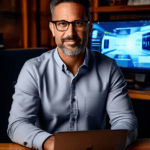

1 thought on “Wacom Cintiq Pro 24: Powerful Creative Tablet for Artists”