Did you know that the average American home wastes up to 30% of its electricity? This is because of idle electronic devices. The Wyze Smart Plug is a game-changer in smart home technology. It turns regular outlets into smart power management centers.
Our technology is a big step forward in making homes more efficient. The Wyze Smart Plug lets users control, monitor, and optimize their devices easily. You can turn off forgotten appliances, cut down on energy use, and boost home security—all from your phone.
Smart home automation is now a must-have, not just a luxury. With the Wyze Smart Plug, you can easily add technology to your daily life. This makes your home more responsive and energy-smart.
Key Takeaways
- Reduces energy waste through intelligent power management
- Enables remote control of electrical devices
- Compatible with multiple smart home ecosystems
- Easy to install and use smartphone app
- Enhances home security and energy efficiency
Introduction to Smart Home Power Management
Smart home technology has changed how we live. It turns our homes into smart, responsive places that meet our needs. This is thanks to wifi enabled devices.
Our search for easier living has led to home automation. We’ve moved from simple timer switches to advanced voice control plugs. This has changed our homes a lot.
The Evolution of Home Automation
Today’s smart homes offer more control and convenience than ever before. The journey includes important steps:
- Basic electrical timers in the 1970s
- Programmable home systems in the 1990s
- Internet-connected smart devices in the 2010s
- AI-powered home automation today
Why Smart Plugs Matter in Modern Homes
Smart plugs are an affordable way to start with home automation. They cost as little as $10 per unit. They offer big benefits:
| Benefit | Impact |
|---|---|
| Energy Management | Reduce electricity consumption |
| Convenience | Remote device control |
| Security | Simulate home occupancy |
Smart home tech can save on energy and make our homes better. These small devices are key for modern living.
Wyze Smart Plug: Technical Specifications and Design
Explore the engineering marvel of the Wyze Smart Plug. It’s a small but mighty device that changes home automation. Its compact size and affordable price make it perfect for smart homes.
Compact Form Factor: Maximizing Space Efficiency
The Wyze Smart Plug is tiny, measuring 2.7″ x 2.0″ x 1.5″. It’s small enough to fit in tight spaces without taking up too much room. This means:
- Other outlets are easy to reach
- You can use many plugs at once
- It won’t mess with your home’s look
Power Specifications and Safety Features
This smart plug is built to handle big tasks. It has a strong 15A rating, fitting most home appliances.
| Specification | Details |
|---|---|
| Electrical Rating | 15A / 120V |
| Maximum Load | 1800 Watts |
| Price | Less than $10 per plug |
Weather Resistance and Operating Conditions
The Wyze Smart Plug works well in many settings. It’s designed for indoor use, handling common electrical changes safely.
Smart home tech should be smart and easy to use – that’s Wyze’s goal.
We make top-notch home automation affordable. Everyone can enjoy the latest tech without spending a lot.
Smart Home Integration and Compatibility

The Wyze Smart Plug makes your home smart and connected. It lets you control devices easily through Amazon Alexa and Google Assistant.
Being compatible with smart homes is key for tech lovers. The Wyze Smart Plug stands out by connecting in many ways:
- Works with Amazon Alexa voice commands
- Integrates fully with Google Assistant
- Supports IFTTT automation
- Connects to 2.4 GHz Wi-Fi networks
Voice control makes managing your home easy. Just say “Alexa, turn on the living room lamp” or “Hey Google, activate my kitchen smart plug” for hands-free use.
| Platform | Compatibility Level | Voice Command Support |
|---|---|---|
| Amazon Alexa | Full | Complete |
| Google Assistant | Full | Complete |
| Apple HomeKit | Third-Party Solutions | Limited |
“Simplify your tech life with smart home integration that just works.” – Wyze Technology Team
The Wyze app is your central hub for smart devices. It offers a simple way to manage your home. Though it doesn’t support HomeKit natively, solutions like Athom Bridge help Apple users.
Setting Up Your Wyze Smart Plug

Turning your home into a smart home starts with easy device setup. The Wyze Smart Plug makes it simple for everyone. It’s wifi enabled and ready for smart home automation, making tech integration easy.
Initial Configuration Steps
Starting with your Wyze Smart Plug is easy. Just follow these simple steps to connect your devices to your smart home network:
- Download the Wyze App (iOS 15.0+ or Android 9.0+)
- Create a Wyze account
- Plug the smart plug into a standard electrical outlet
- Open the app and select “Add Device”
- Scan the QR code on the plug
Network Requirements and Connectivity
For a smooth setup, make sure your network is ready. You’ll need:
- 2.4 GHz WiFi network
- A stable internet connection
- Bluetooth enabled on your smartphone
Troubleshooting Common Setup Issues
Even with a simple setup, sometimes problems can occur. Here’s a quick guide for common issues:
| Issue | Solution |
|---|---|
| No Device Detection | Restart app, ensure Bluetooth is on |
| WiFi Connection Fail | Verify 2.4 GHz network credentials |
| QR Code Not Scanning | Ensure good lighting, clean QR code |
Pro Tip: If you’re stuck, Wyze’s support team is here to help. They’ll make sure you get the most out of your smart home setup.
Remote Control and Mobile App Features

Discover the magic of smart home control with the Wyze Smart Plug’s mobile app. It lets you manage your home’s electronics from anywhere. This changes how you handle your home’s power.
Key mobile app features include:
- Seamless remote access to all connected devices
- Customizable timer settings for precise scheduling
- One-tap device control
- Real-time power monitoring
Setting up your smart home is now simple. The Wyze app helps you connect to your network quickly. It’s available on Google Play and Apple App Store, making device management easy.
Make your home work for you with personalized routines. Want your coffee ready when you wake up? Or lights off at night? The Wyze Smart Plug’s app makes it easy.
Transform your home into an intelligent, responsive environment with Wyze Smart Plug’s cutting-edge mobile control.
Advanced Scheduling and Automation Options

Smart home automation changes how we manage our homes. Smart plugs are key for smart power use. The Wyze Smart Plug has advanced scheduling that’s more than just turning devices on and off.
Users can set up detailed schedules that fit their lifestyle. The timer lets you control devices exactly. This means better energy use and convenience.
Creating Custom Schedules
Setting up your smart plug’s schedule is easy. You can:
- Set devices to turn on and off daily or weekly
- Make complex automation sequences
- Power devices in specific ways based on your needs
Vacation Mode and Security Features
The Vacation Mode is a top feature for security. It makes it look like someone’s home by turning devices on randomly. This keeps burglars away when you’re not there.
Group Control Capabilities
The Wyze Smart Plug lets you control many devices at once. You can:
- Group devices by room
- Manage power for all smart plugs together
- Set up complex home automation plans
Smart scheduling and automation help save energy. They make homes smarter and more efficient.
Voice Control Integration with Virtual Assistants
The Wyze Smart Plug makes your home smarter and easier to control. It works well with Amazon Alexa and Google Assistant. This means you can manage your smart home devices with just your voice.
Setting up voice control is easy. Just link your Wyze Smart Plug to your virtual assistant through the app. In a few taps, you’ll have powerful voice commands at your fingertips.
- Link Wyze devices to Amazon Alexa or Google Assistant
- Create custom voice commands for individual devices
- Control multiple devices simultaneously
- Implement room-based device management
Voice commands give you a lot of flexibility. Say “Alexa, turn on the living room lamp” or “Hey Google, activate my kitchen smart plug” to control your devices instantly. Google Assistant can understand different names for your devices, making it easier to use.
Pro Tip: Experiment with different voice command phrasings to discover the most intuitive control method for your smart home setup.
While voice control is convenient, there are some limits. Some commands might have a slight delay. Also, not all features work the same way with different virtual assistants.
Energy Monitoring and Usage Analytics
Understanding your home’s energy use is now easier than ever. The Wyze Smart Plug changes how we track and manage power. It gives us deep insights into our electrical spending.
Smart home integration lets users see all their energy monitoring features. Homes can save 10% to 15% each month by tracking their power use.
Power Consumption Tracking Features
Our smart plug offers detailed energy tracking in several ways:
- Real-time power consumption measurements
- Hourly and daily energy usage breakdowns
- Graphical representation of electrical expenditure
- Identification of high-consumption devices
Cost-Saving Opportunities
Energy monitoring is a key to cutting down on utility bills. Here are some ways to save:
| Strategy | Potential Savings |
|---|---|
| Identifying standby power consumption | Up to $100 annually |
| Scheduling high-energy devices | 15-25% reduction in electricity costs |
| Peak hour management | 10-20% lower utility bills |
*”Knowledge is power, when it comes to energy consumption.”*
With an average electricity rate of $0.13 per kWh, small savings add up. Our technology helps homeowners make smart energy choices.
Conclusion
The Wyze Smart Plug is a game-changer in smart home tech. It’s a small but mighty device that makes life easier. It lets you control your home electronics with ease.
This tool boosts energy efficiency and adds convenience to your daily routine. You can manage devices remotely and set up schedules. It’s perfect for anyone wanting to upgrade their home tech without breaking the bank.
Smart home tech is getting better, and the Wyze Smart Plug is at the forefront. It connects your home in a smart way, making it more efficient. It’s great for anyone who wants to make their home smarter and use less energy.
The future of home tech is here, and it’s all about smart devices. The Wyze Smart Plug is more than a product. It’s a key to a more convenient, controlled, and connected home.
Huawei Mate X3 Ultimate Review – The Pinnacle of Foldable Innovation! 📱🔥
The Huawei Mate X3 Ultimate pushes the boundaries of foldable smartphone technology, delivering a sleek design, top-tier performance, and cutting-edge features. But is it the best foldable phone for you? Let’s dive into the details!
🔥 In This Review, You’ll Discover:
✔️ Key specs & standout features of the Mate X3 Ultimate
✔️ How it compares to other premium foldable phones
✔️ Performance, camera, and battery life insights👉 Read the full review and see if the Mate X3 Ultimate is worth the upgrade!
🔗 Check it out here!Experience the future of foldable smartphones! 🚀📲
https://devicecrest.com/blog/reviews/huawei-mate-xt-ultimate/

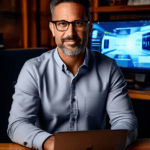

1 thought on “Wyze Smart Plug: Intelligent Power at Your Fingertips”