Digital artists, get ready to change your creative game! The Xencelabs Pen Display 16 is a game-changer. It shows 1.07 billion colors on its 16-inch 4K OLED display.
Xencelabs has created a tool that changes digital art. Their pen display is a technological marvel. It offers a top-notch drawing experience to both pros and hobbyists.
This digital tablet is made for those who want the best. The Xencelabs Pen Display 16 is perfect for digital art, graphic design, and more. Its amazing features make it a leader in pen displays and graphics tablets.
Key Takeaways
- Industry-first 16-inch 4K OLED pen display
- Supports 1.07 billion colors with 10-bit color depth
- Professional-grade color accuracy across multiple color spaces
- Precision stylus with adjustable pressure sensitivity
- Cross-platform compatibility with Windows, Mac, and Linux
Introducing the Revolutionary 16-inch 4K OLED Display
Creative professionals have always looked for the best drawing tablets. They want technology that’s top-notch and visuals that pop. The Xencelabs Pen Display 16 is a game-changer, bringing new display tech to digital art.
This device has a first-of-its-kind 16-inch 4K OLED display. It’s not just another drawing tablet. It’s a visual powerhouse that changes how artists and designers work.
Industry-First OLED Technology
The display is a big step forward in visual tech for drawing tablets. It has:
- 4K resolution with 8.3 million pixels
- 1.07 billion color spectrum
- Unmatched color depth and vibrancy
Color Accuracy and Calibration
For creative pros, precision is key. The Xencelabs display has pre-calibrated color spaces for top-notch accuracy:
- Adobe RGB: 98% coverage
- P3-D65: 98% coverage
- sRGB: 99% coverage
- REC 2020: 82% coverage
- REC 709: 99% coverage
Super AG Etching Display Surface
The Super AG Etching surface changes the drawing game. It cuts down glare, giving artists a clear, sharp view. It feels like traditional drawing but with digital precision.
The Xencelabs drawing tablet also has pressure sensitivity and pen tilt recognition. It offers a unique creative experience that blends digital and traditional art.
Professional-Grade Drawing Experience and Pen Technology
Xencelabs has changed the game with its advanced pen technology for artists. Their pen tablets give artists a top-notch drawing experience. It’s like the best of both worlds, blending traditional and digital art.
What makes these drawing experiences so special?
- Exceptional pressure sensitivity with 8192 levels
- Ultra-low initial activation force of just 3g
- Maximum pressure range extending to 500g
- Precise pen tilt range of ± 60°
Artists can now draw whisper-thin lines with just a light touch. Or they can create bold strokes with ease. All thanks to wireless connectivity. The pen technology feels like traditional media, making digital art feel natural and intuitive.
Xencelabs has two pens for different artistic needs:
- 3 Button Pen (17g) with three customizable buttons
- Thin Pen (12g) with two programmable buttons
Both pens come with an integrated eraser. This makes them great for any artist. The pens offer unmatched control and precision, changing how we create digital art.
Advanced Pressure Sensitivity and Control Features

Creative professionals need precise tools for their work. The Xencelabs pen display offers unmatched customization and control. Its stylus technology is a game-changer for digital artists, providing unmatched responsiveness and flexibility.
Customizable Pressure Curves
Digital artists can now fine-tune their drawing experience with advanced pressure sensitivity. The pen display offers:
- 8192 pressure sensitivity levels
- Adjustable pressure curves for personalized control
- Tilt range of ± 60 degrees for natural drawing
Dual Pen Options
Xencelabs knows that every creative professional is different. The innovative dual pen system provides:
- 3 Button Pen (17g weight)
- Thin Pen (12g weight)
- Built-in erasers for each pen
- Separate application-specific settings
Surface Texture and Response
The pen display has a surface that balances smoothness and resistance. This texture is designed to feel like traditional media. It lets graphic design artists connect more with their digital canvas.
Precision meets creativity with Xencelabs’ advanced pen display technology.
Xencelabs Design Philosophy and Innovation

Xencelabs is all about changing the game in digital creativity. We’re not just about artist tablets. We aim to give illustrators and designers the latest tech to make their work better.
We focus on what creative pros really need. Our design is all about making things easier for digital artists today.
“Innovation isn’t just about technology – it’s about creating tools that inspire creativity,” says the Xencelabs design team.
- Intuitive interface for seamless artist workflow
- Continuous software updates and improvements
- Advanced customization for professional designers
- Responsive design tailored to creative software needs
Our tech is a big step forward for artist tablets. The new settings panel lets designers customize their space like never before.
| Design Principle | Key Benefit |
|---|---|
| User-Centered Interface | Simplified navigation and control |
| Adaptive Technology | Regular updates matching creative trends |
| Professional Customization | Tailored experience for individual artists |
Xencelabs continues to push boundaries, transforming how illustrators and designers interact with digital creative tools.
Ergonomic Features and Mobile Functionality

Xencelabs technologies have changed digital art tools with a well-designed pen display. It focuses on artist comfort and being easy to carry. The Xencelabs products stand out for their innovative approach to a smooth creative experience.
Adjustable Viewing Angles
Creativity has no limits, and neither does the Xencelabs Pen Display 16. Our Mobile Easel Stand offers two drawing angles. This lets artists find their best ergonomic position. Flexibility meets functionality with a design that fits your unique workflow.
- 360-degree rotation capabilities
- Landscape and portrait mode support
- Lightweight design at just 2.67 lbs
Portable Design Elements
Inspiration can hit you anywhere. The Xencelabs Pen Display 16 is very light, weighing only 1.21 kg. It’s easy to carry. A protective carrying case is included, keeping your digital art tools safe while traveling.
Heat Management System
Digital art tools need top-notch thermal performance. The aluminum back housing acts as a natural heat sink. It keeps the device cool without noisy fans. Artists can work for hours without worrying about overheating.
- Advanced aluminum heat dissipation
- No external cooling required
- Maintains consistent performance
Design that moves with you, performs for you.
Creative Professional Software Compatibility

Xencelabs knows that creative pros, illustrators, and designers need top-notch artist tablets. Our Pen Display 16 offers great software compatibility. It helps artists work well on many platforms and apps.
The tablet works well with a wide range of creative software. This lets designers work freely. We support both free and paid tools:
- Adobe Photoshop and Illustrator
- Corel Painter
- Clip Studio Paint
- Krita
- GIMP
- Blender
- ZBrush
Creative pros will love our wide operating system support. It includes:
- Windows 7 and later
- Windows 11 ARM
- Mac OS X 10.13 or later
- Linux distributions
Whether you’re a digital painter, 3D artist, or graphic designer, the Xencelabs Pen Display 16 fits your unique workflow. It’s a versatile tool that grows with your creative vision.
Quick Keys and Customization Options
Creative professionals need tools that fit their unique workflow. Xencelabs meets this need with its advanced shortcut keys and customization options. These features are designed for artists.
Shortcut Programming Capabilities
The Xencelabs Quick Keys system is very flexible for digital creators. It has 10 total keys. Artists can program 8 freely assignable buttons across 5 different key sets.
This allows you to create up to 40 programmable functions per application. It changes how you work creatively.
- 5 customizable key sets
- 40 total programmable functions
- OLED display for shortcut visualization
- Compatible with Windows, Mac, and Linux
Physical Dial Functions
The rotary wheel adds new control to your creativity. It has four distinct modes:
- Scroll
- Zoom
- Rotate
- Brush size adjustment
Wireless connectivity makes the device even more versatile. It lets you easily connect to your digital workspace.
| Feature | Specification |
|---|---|
| Number of Keys | 8 |
| Key Sets | 5 |
| Connectivity | USB-C, Bluetooth |
| Battery Life | Up to 4 weeks in standby |
| Price | $100 |
With pen tilt recognition and an illuminated ring showing 8 vibrant colors, the Xencelabs Quick Keys take your creative tools to new levels. They offer personalization and efficiency.
Display Technology and Color Performance
The Xencelabs Pen Display 16 is a game-changer in graphics tablets. It’s the first 16-inch 4K OLED pen display. It offers amazing color and display features for creative pros.
What makes this pen display special includes:
- 4K resolution with 3840 x 2160 pixels
- Support for 1.07 billion colors with 10-bit color depth
- Impressive contrast ratio of 100,000:1
- Comprehensive color space coverage
Color lovers will enjoy the pre-calibrated color spaces. They ensure top-notch accuracy for many professional standards:
- Adobe RGB: 98%
- P3-D65: 98%
- sRGB: 99%
- REC 2020: 82%
- REC 709: 99%
The optical bonding tech removes parallax for a smooth drawing experience. The anti-glare etched glass surface also reduces eye strain. It works well in different lighting conditions.
The display is bright, up to 300 NITS, and just 12mm thick. It’s a top-notch graphics tablet that’s also easy to carry. It combines advanced display tech with pressure sensitivity for digital creators who need the best.
Connectivity and Setup Solutions
Digital art pros need wireless connections that fit their creative flow. The Xencelabs Pen Display 16 offers a new way for artists to work on various platforms.
USB-C Integration for Streamlined Connections
Our pen tablets change how you connect with digital art. They use a single USB-C Alt mode cable. This makes setup easy and keeps your workspace tidy.
- Uncluttered connection setup
- Power and video transmission
- Comfortable display positioning
- Enhanced portability for on-the-go creators
Cross-Platform Compatibility
Xencelabs knows artists work on different computers. Our Pen Display 16 works well with:
- Windows operating systems
- macOS platforms
- Linux workstations
| Platform | App Access Method |
|---|---|
| Windows | Search “Xencelabs” in search window |
| macOS | Finder > Applications > Xencelabs folder |
Wireless connectivity is more than a feature—it’s a gateway to unrestricted creativity. The Xencelabs Pen Display 16 gives digital art pros a flexible, easy-to-use tool. It goes beyond old hardware limits.
Professional Bundle and Accessories
Xencelabs knows what creative pros need. We’ve put together a bundle that’s more than just a pen display. It’s packed with accessories that make your work better.
Our bundle has everything you need for your art:
- Protective Carrying Case: It’s perfect for taking your work on the go.
- Two High-Performance Stylus Options:
- 3 Button Pen (17g)
- Thin Pen (12g)
- Multi-functional Pen Case/Stand
- Precision Cleaning Cloth
- Drawing Glove
Our stylus tech is top-notch for designers:
| Stylus Feature | Specification |
|---|---|
| Pressure Sensitivity | 8192 levels |
| Tilt Range | ± 60 degrees |
| Programmable Buttons | 3 Button Pen: 3 buttons + eraser Thin Pen: 2 buttons + eraser |
The pen display bundle is made for smooth drawing. It has light pens and strong protection. Every part is designed to help you create better.
Conclusion
The Xencelabs Pen Display 16 is a game-changer for digital artists and creatives. It has made digital tablets a must-have for boosting productivity. This graphics tablet offers unmatched precision and control, thanks to its high-pressure sensitivity and 4K OLED display.
Artists will love how this tablet combines traditional art with digital tech. Its design is both ergonomic and portable, making it perfect for artists on the move. It captures even the smallest stylus movements, ensuring your art is brought to life with accuracy.
Xencelabs is leading the way in digital tablets, with a focus on innovation. These tablets feature high-resolution displays, customizable options, and easy-to-use designs. They’re not just tools; they’re partners in your creative journey, helping you achieve your artistic goals.
Xencelabs is all about making digital art better and more sustainable. They focus on precision, user experience, and empowering artists. This makes them a top choice in the world of pen displays and digital tablets.
📱 Huawei Mate X3 Ultimate Review – The Future of Foldable Smartphones! 🚀
The Huawei Mate X3 Ultimate redefines foldable phone technology with its sleek design, powerhouse performance, and cutting-edge features. But is it the best foldable phone for you? Let’s find out!
🔥 In This Review, You’ll Discover:
✔️ Premium foldable display & durability insights
✔️ How it stacks up against other high-end foldables
✔️ Performance, camera, and battery life breakdown👉 Read the full review and see if the Mate X3 Ultimate is worth the upgrade!
🔗 Check it out here!Experience innovation at your fingertips! 📲✨
https://devicecrest.com/blog/reviews/huawei-mate-xt-ultimate/

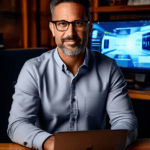

1 thought on “Xencelabs: The Creative Tablet That Inspires”